User Profiles:
get the most out of your usage data
for curated shopping & personalization services
This documentation describes how to collect usage data, how to integrate the Product Guides with user login / CRM / personalization functions of your Shop / Website and how to create powerful marketing and customer retention features.
Overview: Personalization Functions
with excentos Guided Selling
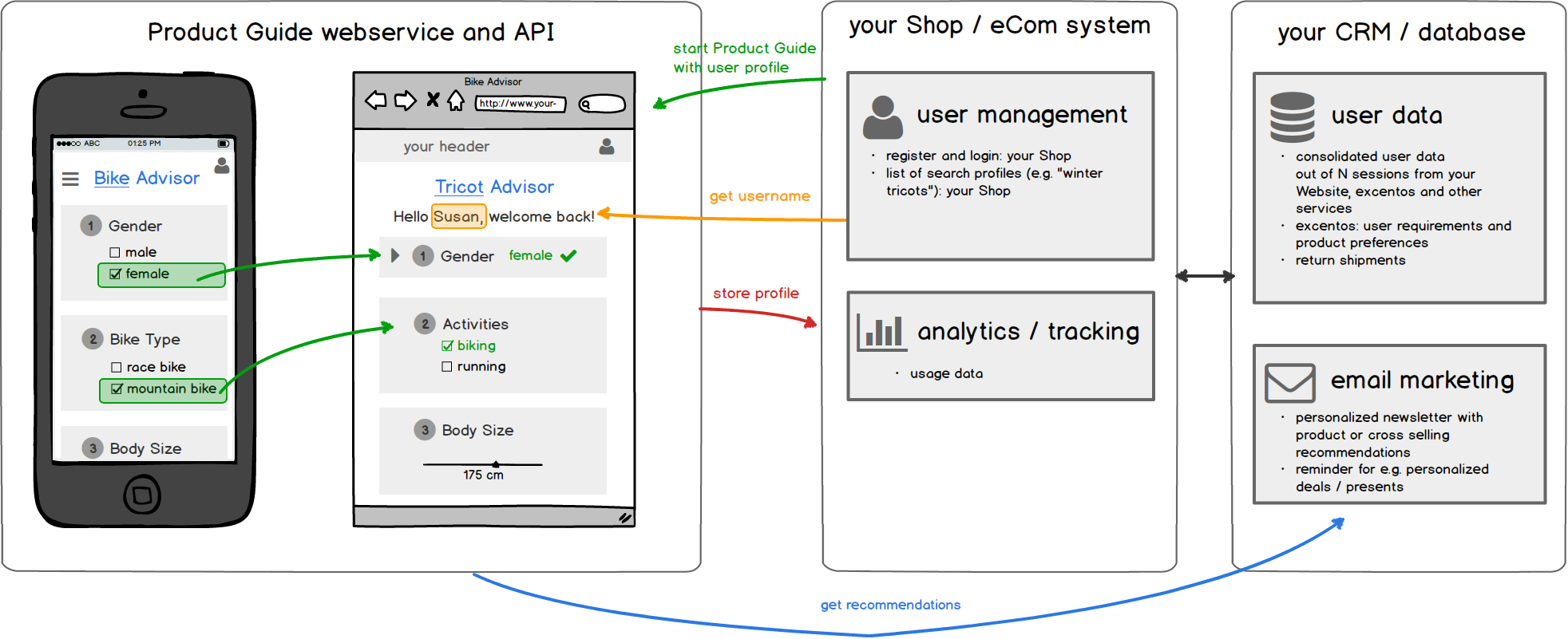
Description of Use Cases, Features and System Integration
| USE CASE / FEATURE | EXAMPLE | EXPLANATION, REQUIRED INTERFACES |
|---|---|---|
| start Product Guide with user profile | the Product Guide starts with a pre-set profile, e.g. gender and usecase of the product |
The Shop / eCom-system can start the Product Guide with a preset of user requirements and view parameters as described in
the FAQ section of
how-it-works#integration, e.g. http://service.excentos.com/bikeshop/CH/bikeadvisor/fr_CH/loadadvisor?theme=instore&$bikeType=racing&$gender=female. Typically, the Shop / eCom-system is responsible for the event handling (e.g. user clicks on link or banner, Shop pulls user profile from user management database or from CRM, Shop starts Product Guide with parameters as in the example above, excentos displays the Product Guide with a pre-configured set of user requirements and view parameters). If your eCom system does not allow storing user profiles, excentos can - within limitations - also provide the user profile from our own databases. If applied intelligently, user profiles can be inferred from one Product Guide to the other (e.g. user selects "mountain bike" in the Bike Advisor and we infer "biking" as activity for the Tricot Advisor). |
| get username | the Product Guide pulls the user name from your Shop / eCom system | this can be a quite simple and standalone function as many shop systems allow requesting single user information from their user management system |
| store profile | the usage data (e.g. user requirements, gender, body size, favorite brands) are stored into a database of your Shop / eCom system |
the store profile-function is typically triggered by excentos a) upon user request (e.g. user clicks on button "store my profile") or b) continuously (upon every event / answer option the user answers) or c) at the end of the advisor process.
The function provides the serialized data of a query profile as a text string. The attributes and labeling of the facets (answer options) are identical to the facets used in the Product Guide (e.g. $gender=female&$bikeType=mountainbike), compare with profile requests in the FAQ section of how-it-works#integration. |
| get recommendations | get individual excentos recommendations for e.g.
|
Your Shop / eCom / email marketing system can request recommendations at the excentos API.
You can request recommendations for a specific user profile - simplified example:
getRecommendations(productCount=2;profile="$gender=female&$bikeType=mountainbike&$topseller=yes").
excentos provides a documentation of the API. The API provides a list of products together with product data (e.g. product name, price, marketing text, product image). The email generation process, integrating the excentos-recommendations into the email and the API handling are done by the email marketing solution. |
| add product to wishlist of your Shop / Website | user can add products to your wishlist, e.g. click on a "favorite" icon of a product in the result list | there are 2 options: without or with prior user login:
|
| add product to an excentos wishlist | user can add products to a wishlist provided by excentos (only recommended if your Shop / Website does not offer a wishlist feature) |
excentos can store a wishlist for a browser cookie containing the excentos Visitor ID. There is no user login / registration. Since users could then only use wishlists within the Product Guide and on the same browser and for the cookie lifetime, we don't recommend using this feature unless the Shop / Website doesn't offer any alternative. |